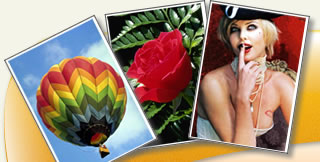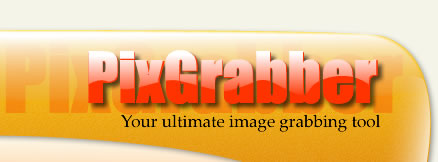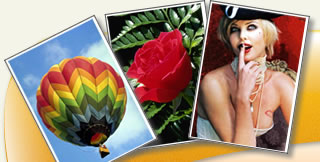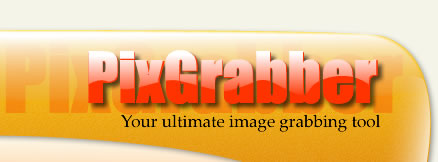PixGrabber – is not just a powerful image manager, but professional bookmarker too. PixGrabber allows commenting the opened page, rating it, importing into database and binding it to one or few rubrics, straight from your browser. At the same time, PixGrabber saves the date of page import and the date of its last view.
Besides working with single links, PixGrabber allows importing all links from opened page to database in one click. You can also import only the links that are in the text fragment you selected into database. When importing several links simultaneously PixGrabber allows common comments, ratings and bindings to rubriks.
Simply click the "Comments" button and put down your comments in the input window. If words are not enough, you can always assign a specific rating for a web page using the "Rating" button.
Clicking the "Info" button allows to specify the additional web page information, create linkages for a number of rubrics and more. When loading a web page, you will be able to instantly tell if you have already visited it by taking a look at the "Info" button. If the button is highlighted in – as on the screenshot below – this means you are viewing an already visited page, and hovering your mouse over this button will make the program display a pop-up hint containing all the available information on the page.

To work with bookmarks export directly you can use special possibility of exchanging data between PixGrabber database and IE "Favourites" folder (export / import bookmarks).
Note: Bookmark manager is integrated only into PixGrabber Standard and PixGrabber Professional. |